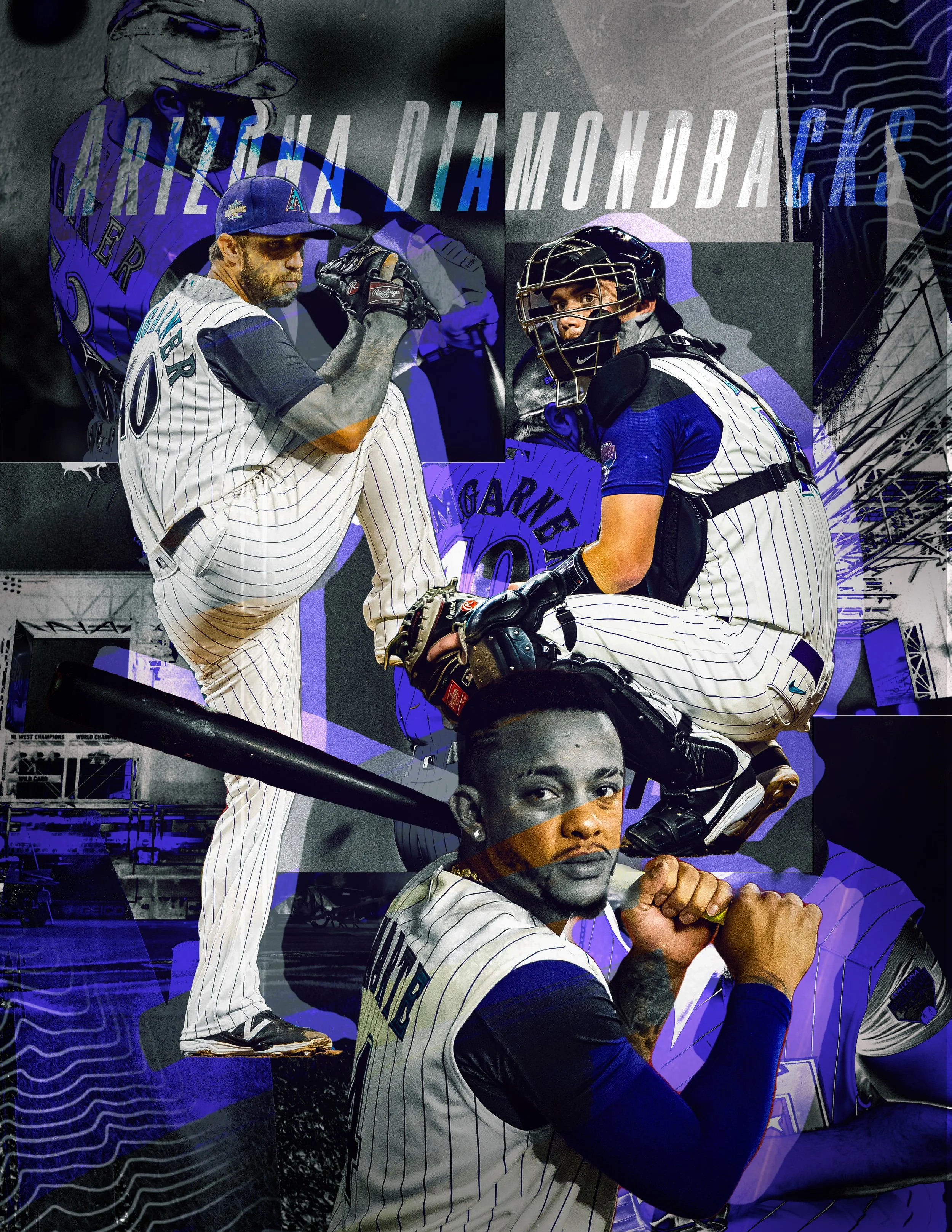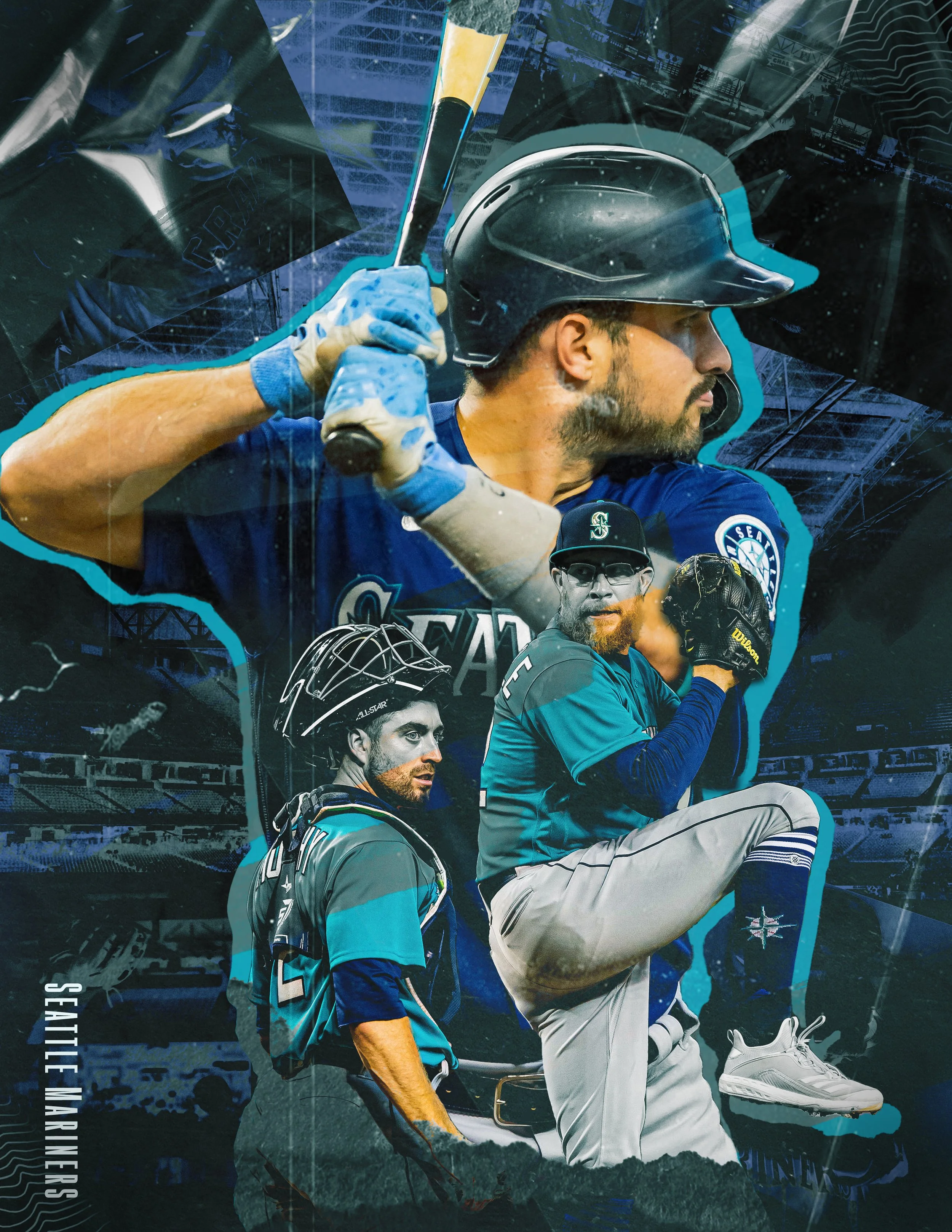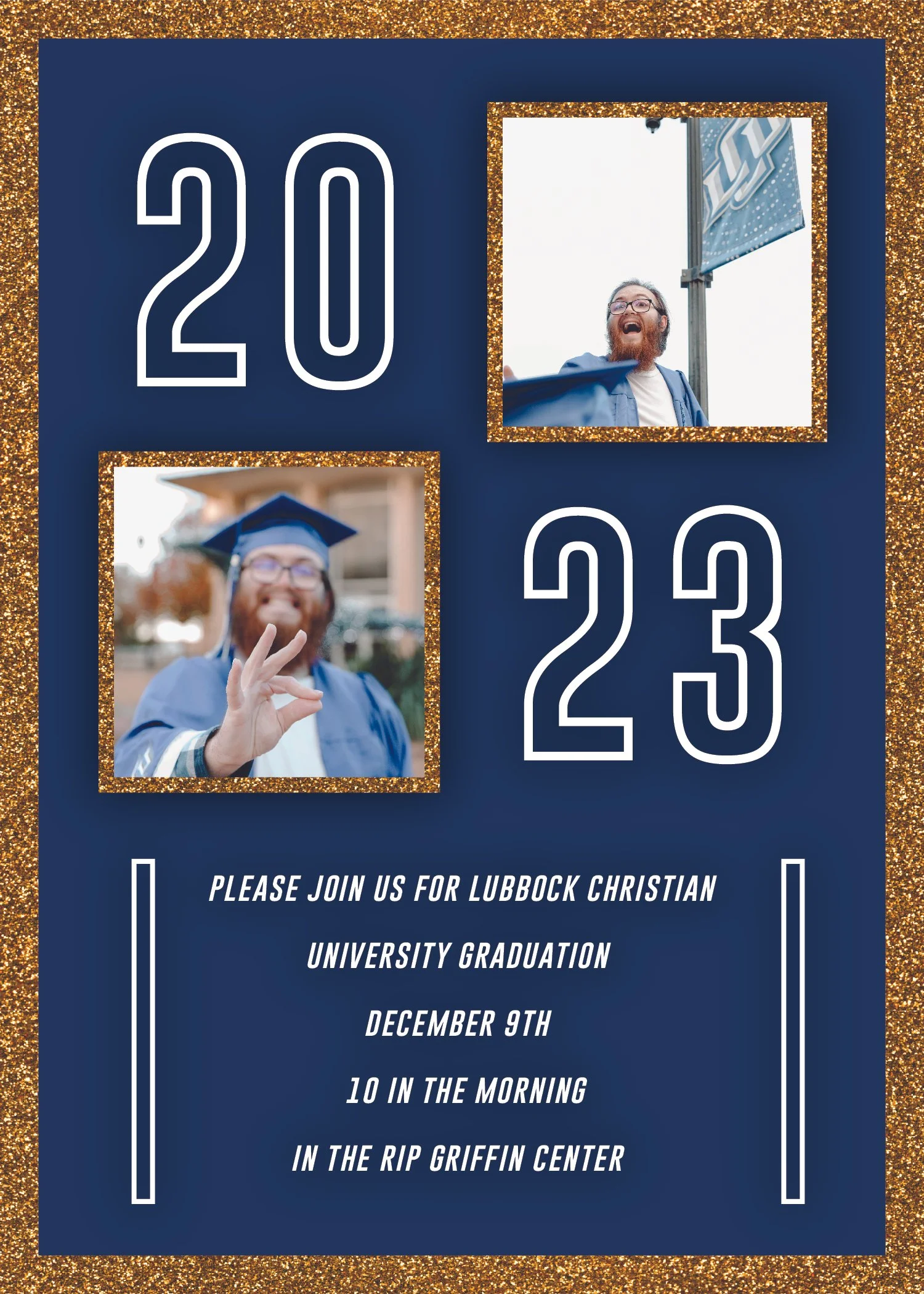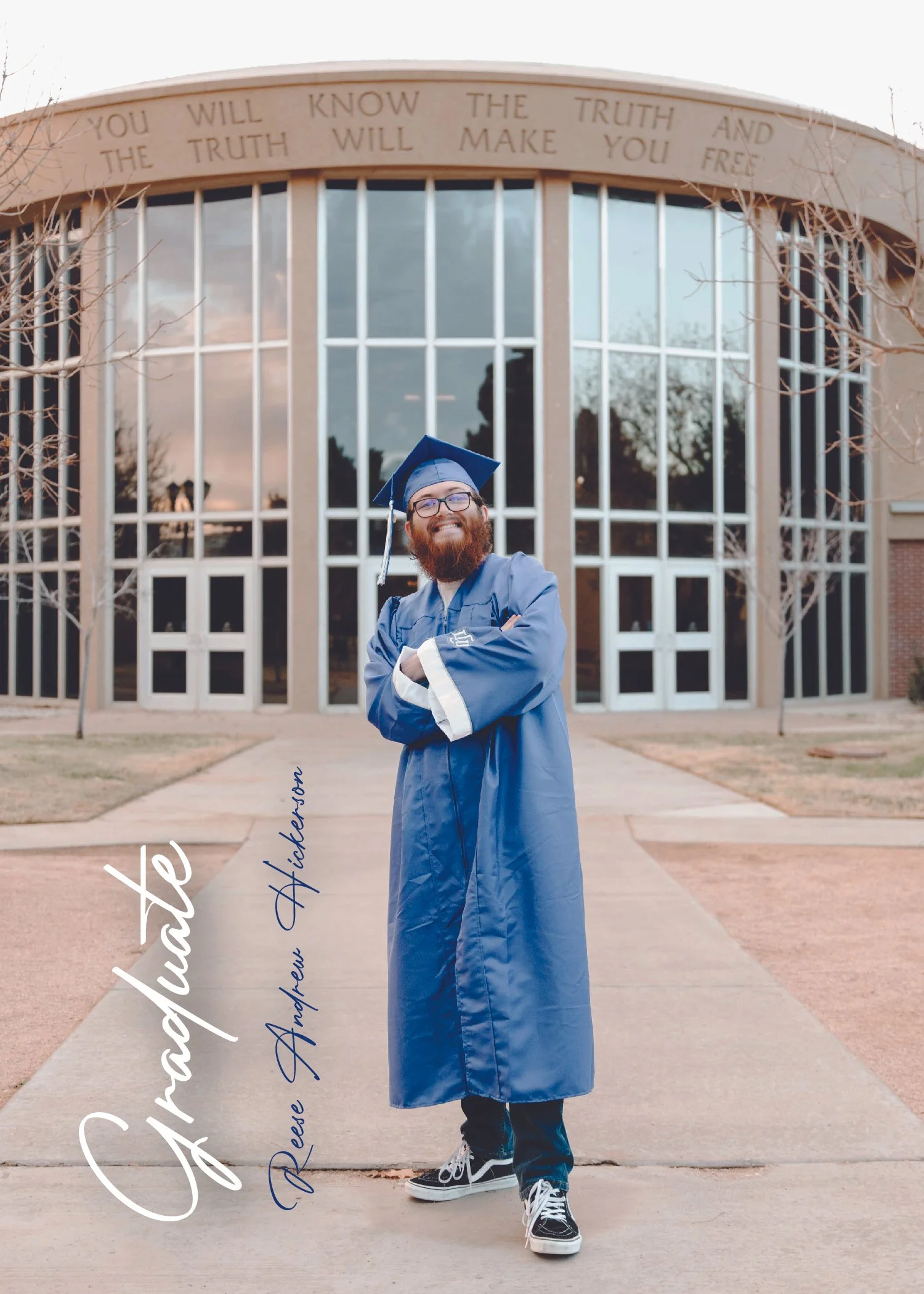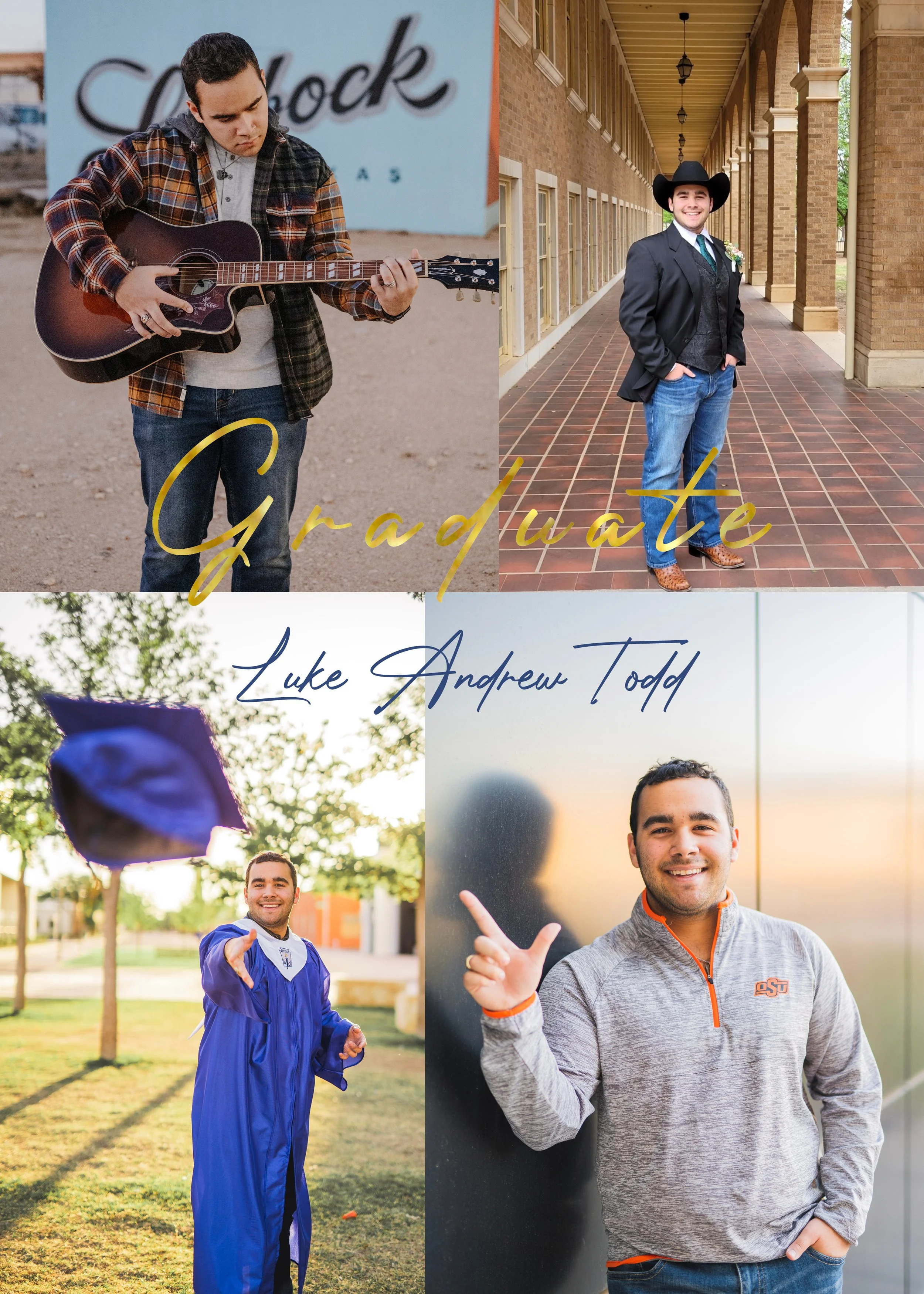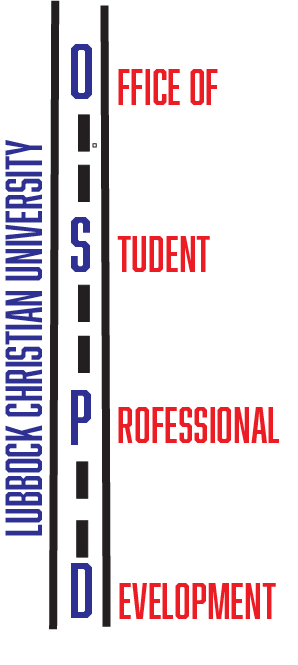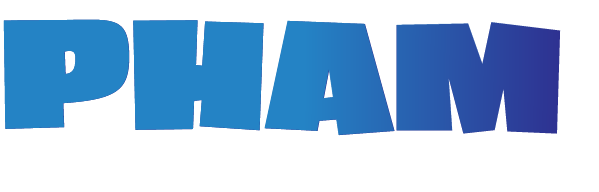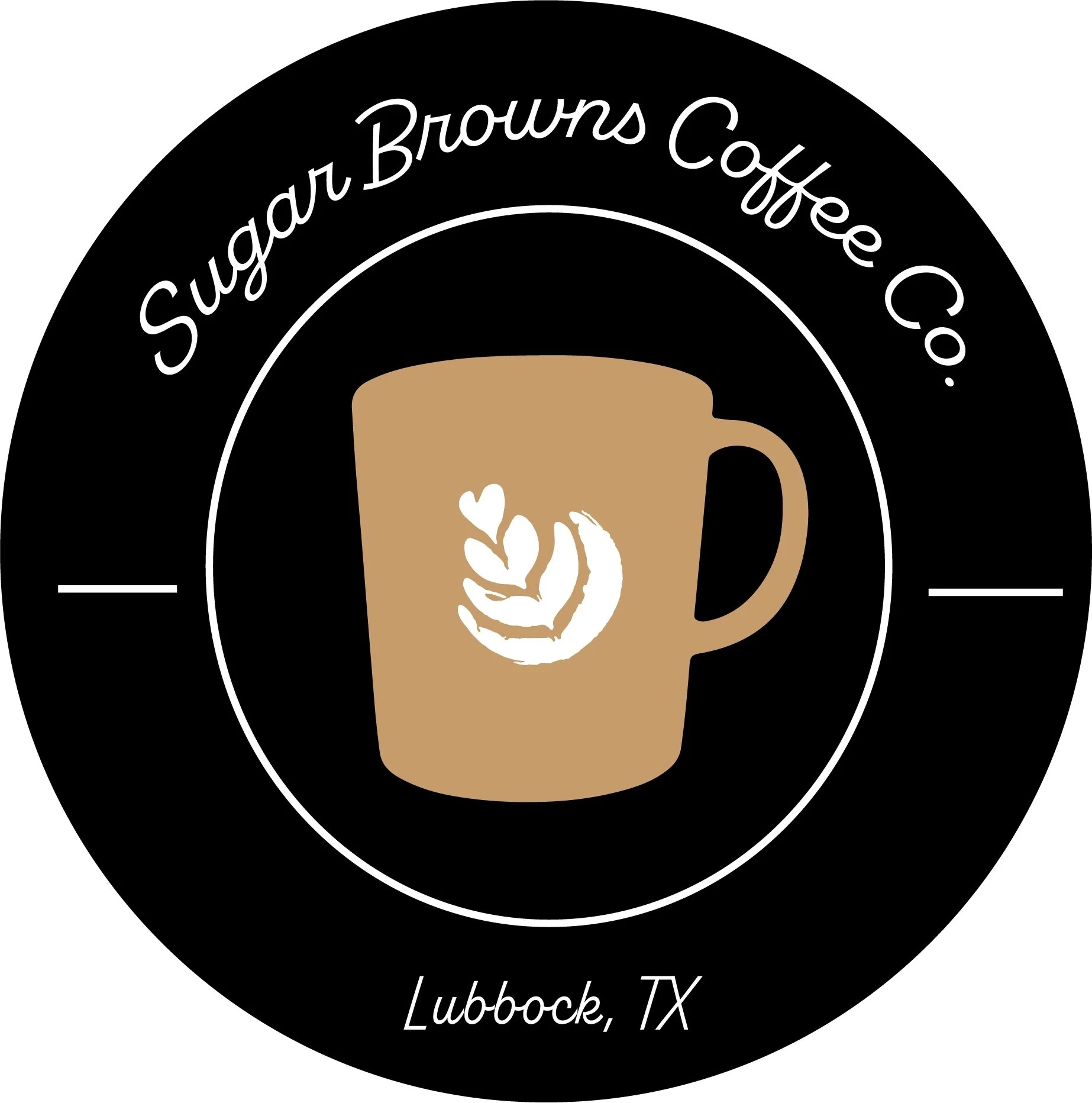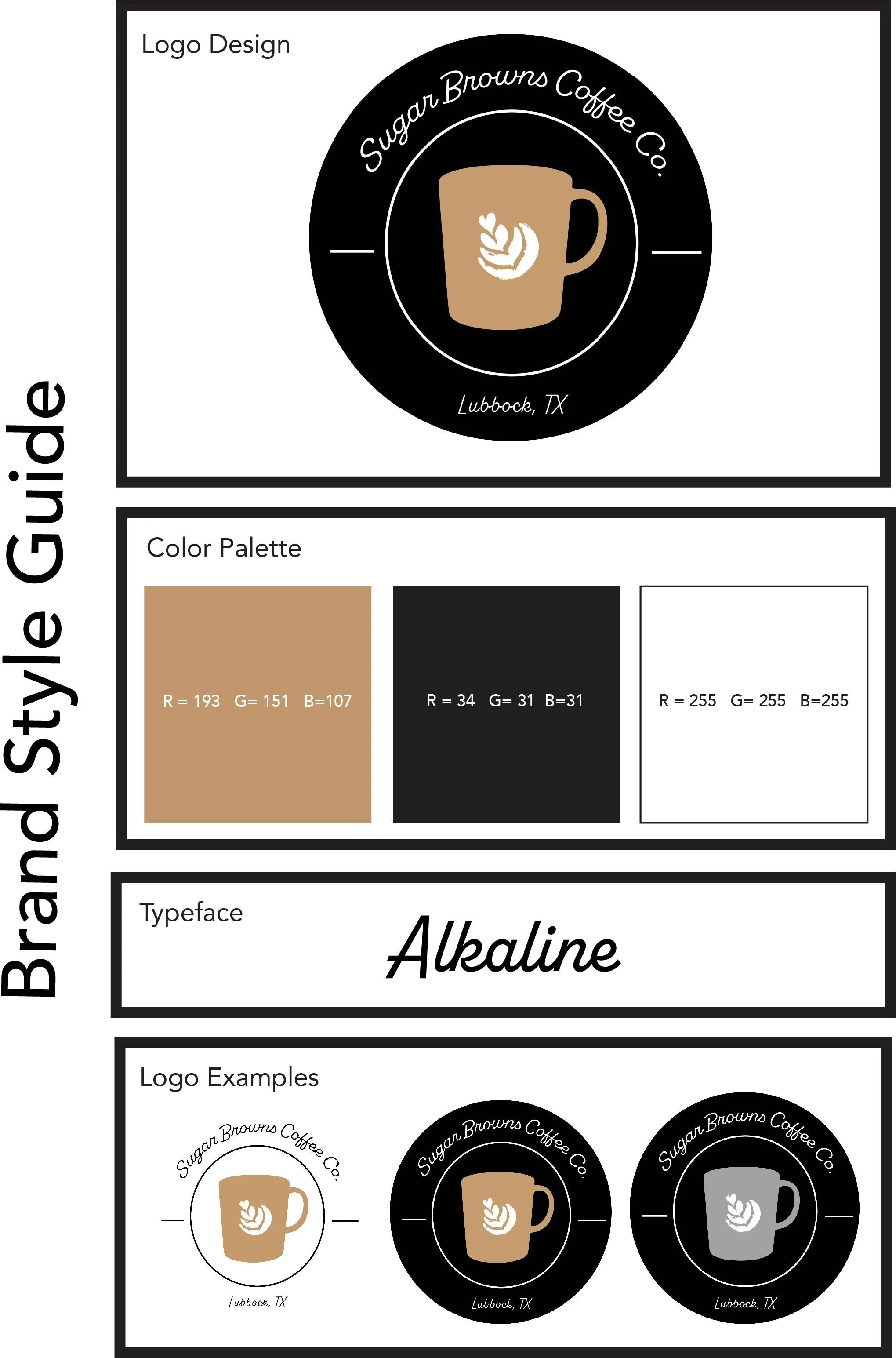Welcome to Graphic Design!
Scroll Down to view Projects!
Arizona Diamondbacks and Seattle Mariners
Welcome to Graphic Design! I hope you enjoy these projects as much as I do! In this Project, we got to work with a photographer named John Moore. We got to use his photos that he took during the Arizona Diamondbacks and Seattle Mariners Game to make a poster for each team. DISCLAIMER: I don’t own any of the photos used in this project.
Created in Adobe Photoshop
Lubbock Christian University Graduation Cards
Created in Adobe Illustrator
Caleb Fernandez Leather Co.
Click Here to Download Full Project!
Created in Adobe Indesign and Adobe Illustrator
Album Cover
In this Project, I wanted to use one of the photos that was taken of me and see if I could transform it into an album cover! This photo was taken by my best friend in Nashville, TN at the Gaylord Hotel. The Album would be called Highways, because like someone once said, “Life is a Highway”! Life has its ups and downs and that’s what this album would be about if I wrote it! I hope you enjoy!
Created in Adobe Photoshop
Lightning Enterprises Style Guide
Click Here to View this Style Guide!
Created in Adobe Indesign and Adobe Illustrator
Dallas Poster
The Project to your left is a Poster I made for Dallas in class. In this project we learned how to use the basics of Photoshop, like implementing things in your photo. DISCLAIMER I don’t work for the city of Dallas nor do I own the logo used in this project. This was created in class and for class. I hope you enjoy! Ask me More!
Created in Adobe Photoshop
OSPD/PHAM ADvertising Project
Truly, I think this is where I started to fall in love with designing. For this project, I was the designer for our Advertising Team for our Advertising class. Sidenote: My Project Team’s name PHAM that you see to your left came from our last names. Anyways, This Project allowed us to work with actual places here on campus that needed an Advertising Team. Our company/place was an organization called the Office of Student Professional Development ran by a person named Rose Johnson. In this, I’m going to refer to this as OSPD. The OSPD is an office that students can go to for help with their resume, internships, and guidance for their future careers. Our goal was to find a way to advertise this all throughout campus through designs and plans. My Job as the designer was to design logos, t-shirts, postcards, and business cards for the organization.
Created in Adobe Illustrator
Eye See You!
So, this next project involved us learning how to edit photos normally in Photoshop. All we did here was put filters and text with the photo. The text represented how we changed the photo. To your left, I boosted the contrast in the photo and called it “Contrastyyyyyyy”. The photo below, I change it to a Black and White Photo and called it “Black and White”. The Photo was taken at a Sculpture Park in St. Louis, Missouri. Ask me for More! I hope you enjoy!
Created in Adobe Photoshop
Sugar Browns Logo
Welcome to my Graphic Design Page! Most Projects featured on this Page are created for School. Speaking of School, to your left is one of my favorite projects that I worked on in class. This project had many things leading up to it like the Moodboard you see on my Indesign Page. This project had me analyze a local company and create a logo for it. Sugar Browns Coffee is a local coffee shop based in Lubbock, TX. We also had a project where we had to hand draw 50 logos for the brand. I ultimately took what I loved out of the ones I drew and designed. This was the final design that I settled on. I thought it was one of my best projects and will forever cherish it. I hope you enjoy! DISCLAIMER I’m not affiliated with Sugar Browns. This Project was made intentionally for school.
Created in Adobe Illustrator
IMage Trace Project
This Project over to your right was one of my first glimpses into Graphic Design. Our Professor was teaching us the basics of Illustrator through this project. The basic feature that is focused on in this project is image tracing. Image tracing is when you take an image, put it into Illustrator, and it can trace the image for you. When you trace the image, you can expand it and create what I did here to your right. Overall, this project was meant to teach us how to use image trace. I hope you enjoy!
Created in Adobe Illustrator